A guide to choosing the best Construction Accounting Software in 2024
A construction accounting software is designed to meet the unique financial management needs of the construction industry. While standard accounting software handle generic financial tasks, an accounting software for builders is tailored to manage project-specific costs, track labor & materials, handle complex payrolls, and ensure compliance with industry-specific regulations. Some integrate with project management tools, CRMs to help manage the financial aspects of construction projects from start to finish.
The construction industry is inherently complex, with projects often spanning months or years, involving numerous stakeholders, and requiring detailed tracking of costs and resources. Without a construction specific accounting tool, there are increased chances of struggle with manual errors, inefficient processes, and lack of financial visibility, which lead to costly overruns and reduced profitability.
This page is aimed at helping you select the best construction accounting software for your business. Whether you run a small contracting business or a large construction firm, the right accounting software can make a significant difference in your financial performance and operational efficiency.

Table of Contents
Related Content
Key Features to Look for in a Construction Accounting Software

Job Costing and Budgeting
Job costing is the process of tracking all costs associated with a specific project, including labor, materials, subcontractor expenses, and overhead. In the construction industry, accurate job costing is essential for budgeting, bidding, and profitability analysis. An accounting software for construction should allow users to assign costs to specific jobs, monitor actual expenses against budgeted amounts, and adjust project budgets as needed to avoid cost overruns.
Check out how Followup CRM connects to the Job Cost and Accounts Receivable modules in most construction ERPs, to push and pull data with the ability to map fields between the 2 software.

Project Management
An integrated project management feature is vital for streamlining construction operations. Most ERPs come with this feature in-built. It allows project managers and accountants to work from the same data set, ensuring consistency between financial records and project schedules. This integration helps in tracking progress, managing resources, and coordinating tasks, ultimately leading to more efficient project execution and better financial outcomes.
Check out how Followup CRM connects to the Job Cost and Accounts Receivable modules in most construction ERPs, to push and pull data with the ability to map fields between the 2 software.
Project Management
An integrated project management feature is vital for streamlining construction operations. Most ERPs come with this feature in-built. It allows project managers and accountants to work from the same data set, ensuring consistency between financial records and project schedules. This integration helps in tracking progress, managing resources, and coordinating tasks, ultimately leading to more efficient project execution and better financial outcomes.
Check out how Followup CRM connects to the Job Cost and Accounts Receivable modules in most construction ERPs, to push and pull data with the ability to map fields between the 2 software.


Project Management
An integrated project management feature is vital for streamlining construction operations. Most ERPs come with this feature in-built. It allows project managers and accountants to work from the same data set, ensuring consistency between financial records and project schedules. This integration helps in tracking progress, managing resources, and coordinating tasks, ultimately leading to more efficient project execution and better financial outcomes.
Check out how Followup CRM connects to the Job Cost and Accounts Receivable modules in most construction ERPs, to push and pull data with the ability to map fields between the 2 software.
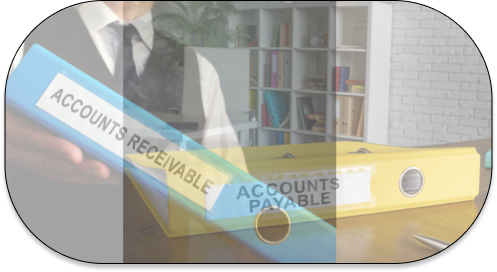
Accounts Payable/Receivable Management
Effective management of accounts payable and receivable is critical for maintaining cash flow in the construction industry. The right software should help businesses manage invoices, track payments, and stay on top of due dates. Features like automated invoicing, payment reminders, and aging reports are essential for keeping cash flow healthy and avoiding payment delays.
Check out how Followup CRM connects to the Job Cost and Accounts Receivable modules in most construction ERPs, to push and pull data with the ability to map fields between the 2 software.
Compliance and Taxation
Construction companies must navigate a complex web of tax regulations and compliance requirements, including sales tax, payroll tax, and industry-specific regulations like lien waivers and certified payroll. An accounting software for contractors should include features that help businesses manage these obligations, such as automated tax calculations, compliance tracking, and the ability to generate necessary reports for tax filings.


Compliance and Taxation
Construction companies must navigate a complex web of tax regulations and compliance requirements, including sales tax, payroll tax, and industry-specific regulations like lien waivers and certified payroll. An accounting software for contractors should include features that help businesses manage these obligations, such as automated tax calculations, compliance tracking, and the ability to generate necessary reports for tax filings.

Reporting and Analytics
Customizable financial reports and real-time analytics are crucial for making informed business decisions. An accounting software for construction companies should provide a range of reporting options, from basic financial statements to detailed project-specific reports. Real-time data access allows businesses to monitor performance, identify trends, and make adjustments as needed to stay on track and maximize profitability. Check out how Followup CRM pulls cost and income analytics from most construction ERPs.
Cloud-Based vs. On-Premises
When choosing between cloud-based and on-premises software, businesses should consider factors like accessibility, cost, and security. Cloud-based solutions offer the advantage of remote access, automatic updates, and lower upfront costs, making them ideal for businesses that need flexibility and scalability. On-premises software, on the other hand, may offer greater control over data security and customization, but often comes with higher initial costs and maintenance requirements.


Cloud-Based vs. On-Premises
When choosing between cloud-based and on-premises software, businesses should consider factors like accessibility, cost, and security. Cloud-based solutions offer the advantage of remote access, automatic updates, and lower upfront costs, making them ideal for businesses that need flexibility and scalability. On-premises software, on the other hand, may offer greater control over data security and customization, but often comes with higher initial costs and maintenance requirements.

Scalability and Customization
As a construction business grows, its accounting needs become more complex. The software should be scalable, allowing the addition of new features, users, and capabilities as the business expands. Customization options are also important, enabling businesses to tailor the software to their specific workflows, reporting needs, and industry requirements.
Integrations
Another key thing to keep in mind is how you can connect some of these software to your other project management tools, or sales CRMs. Followup CRM has unique integrations with most construction accounting software, allowing businesses to push and pull essential data such as customers, jobs, and work orders among others, between the two systems. A key feature of this integration is the ability to map fields between Followup CRM and the accounting software, ensuring that data is accurately transferred and aligned. This enables businesses to customize how information is shared, maintaining consistency and reducing errors across platforms. As a result, both sales and accounting teams can work with synchronized, up-to-date data, enhancing overall efficiency and collaboration.
Construction Accounting Software Options

Sage 300 Construction and Real Estate
Sage 300 is a comprehensive solution designed for larger construction firms. It offers advanced financial management, project management, and real estate capabilities.
Key Features: Job costing, project management, payroll, and compliance tracking.
Pros: Scalable, robust reporting tools, industry-specific features.
Cons: Steeper learning curve, higher cost compared to other options.
Integrates with Followup?

Foundation Software
Foundation Software is designed specifically for the construction industry, offering strong job costing and project management features.
Key Features: Payroll, job costing, project management, time tracker and accounting integration.
Pros: Industry-specific features, strong customer support, flexible reporting.
Cons: Higher price point, may require additional modules for full functionality.
Integrates with Followup? Yes

Viewpoint Vista
Viewpoint Vista is a construction-specific ERP solution that integrates financial management, project management, and resource planning.
Key Features: Accounting, job costing, project management, and reporting.
Pros: Strong integration, customizable, scalable for growing businesses.
Cons: Expensive, complex implementation process, may require dedicated IT resources.
Integrates with Followup? Yes

Viewpoint Spectrum
Viewpoint Spectrum offers cloud-based construction management with strong financial management tools.
Key Features Cloud-based accounting, job costing, project management, and reporting.
Pros: Cloud-based, scalable, strong customer support.
Cons: Higher cost, some users may prefer on-premises solutions.
Integrates with Followup? Yes

Sage 100 Contractor
Sage 100 Contractor is designed for small to medium-sized construction businesses, offering a balance of accounting and project management features. -
Key Features:Job costing, payroll, project management, and compliance tracking.
Pros: Affordable, user-friendly, good integration options.
Cons: Limited scalability, may not be sufficient for larger firms.
Integrates with Followup? Yes
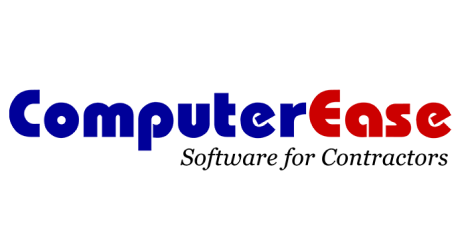
Deltek Computer Ease:
From job costing and payroll to project management and equipment tracking, Deltek ComputerEase provides an all-in-one solution that helps businesses streamline their processes, improve profitability, and ensure compliance with industry regulations.
Key Features: Job Costing, Payroll Managemen, Project Management Integratiom, Accounts Payable/Receivable, Equipment Tracking, Compliance and Reporting, Cloud and On-Premises Options
Pros:
Industry-specific features, Comprehensive Solution, Strong Reporting Capabilities, Scalability Customer Support.
Cons:
Learning Curve, Cost, Complexity
Integrates with Followup? Yes

Quickbooks Desktop Enterprise
QuickBooks Desktop Enterprise is a popular choice for small to medium-sized construction businesses. It offers job costing, expense tracking, and integration with various construction management tools.
Key Features: Job costing, invoicing, payroll management, and customizable reports.
Pros: User-friendly interface, strong integration capabilities, affordable pricing.
Cons: Limited scalability for larger enterprises, some advanced features may require third-party add-ons.
Integrates with Followup? Build in Progress

QuickBooks Online
QuickBooks Online is a versatile accounting software that’s popular across many industries, including construction.
Key Features: Job costing, invoicing, payroll, and cloud-based access.
Pros: Easy to use, cloud-based, affordable.
Cons: Limited construction-specific features, may require additional tools for full functionality.
Integrates with Followup? Yes

Jonas Construction Software
Jonas Construction Software offers a full suite of construction management tools, including accounting, service management, and project management.
Key Features: Accounting, payroll, project management, and service management.
Pros: All-in-one solution, strong customer support, scalable.
Cons: Higher price point, some users report a steep learning curve.
Integrates with Followup? No

CMiC
CMiC is an enterprise-level solution designed for large construction companies. It offers a full range of financial, project, and workforce management tools.
Key Features: Financial management, project management, payroll, and analytics.
Pros: Comprehensive feature set, strong reporting, customizable.
Cons: High cost, may require extensive training and customization.
Integrates with Followup? No

Sage 300 Construction and Real Estate
Features:
- Comprehensive Job Costing: Sage 300 CRE offers detailed job costing features that allow construction companies to track all costs associated with a project, including labor, materials, equipment, and overhead. This ensures accurate budgeting and cost management throughout the project lifecycle.
- Project Management Integration: The software integrates accounting with project management, enabling real-time tracking of project budgets, schedules, and resources. This integration helps streamline operations and ensures that financial and project data are aligned.
- Accounts Payable/Receivable Management: Sage 300 CRE provides robust tools for managing invoices, payments, and cash flow. It offers features for automated billing, tracking outstanding invoices, and managing vendor payments, helping businesses maintain a healthy cash flow.
- Payroll Management: The software includes payroll management tailored to the construction industry, handling complex payroll scenarios such as union wages, certified payroll, and multi-state payrolls. It also integrates with time-tracking tools to ensure accurate payroll processing.
- Compliance and Taxation: Sage 300 CRE helps construction companies stay compliant with industry-specific regulations, including certified payroll reporting, workers' compensation tracking, and tax management.
- Customizable Reporting: The software provides a wide range of customizable financial reports, including job cost summaries, profit and loss statements, and cash flow reports. These reports can be tailored to meet the specific needs of the business, providing valuable insights for decision-making.
- Cloud and On-Premises Deployment: Sage 300 CRE offers both cloud-based and on-premises deployment options, allowing businesses to choose the setup that best suits their needs. The cloud option provides remote access and scalability, while the on-premises version offers greater control over data.
Pros:
- Industry-Specific Features: Designed specifically for the construction and real estate industries, with tools tailored to meet the unique needs of these sectors.
- Comprehensive Integration: Integrates seamlessly with other Sage products and third-party applications, providing a unified solution for managing all aspects of construction projects.
- Detailed Reporting: Offers extensive reporting capabilities that can be customized to provide deep insights into financial and project data.
- Scalability: Can handle the needs of both small and large construction companies, with scalable features that grow with the business.
Cons:
- Steep Learning Curve: Due to its extensive features and capabilities, Sage 300 CRE can be complex to learn and may require significant training for new users.
- High Cost: The software can be expensive, especially for smaller businesses, with additional costs for modules, customization, and support.
- Updates & Third-party Integration: System updates can be cumbersome and requires time and effort. Integration with Third-party applications may not be as bad some of the other ERPs but still can be limited based on what is needed.
Integration with Followup:
- Followup has a robust integration with Sage 300 CRE which allows field mapping between modules in the two software to push and pull Job and customer information.

Foundation Software Features for Construction Accounting
Features:
- Robust Job Costing: Foundation Software offers detailed job costing capabilities that allow construction companies to accurately track and manage all job-related costs, including labor, materials, equipment, and overhead. This feature helps ensure precise budget control and cost allocation for each project.
- Comprehensive Payroll Management: Foundation excels in payroll management, particularly for the construction industry, handling complex payroll scenarios such as union reporting, certified payroll, prevailing wage, and multi-state taxes. The software integrates with time-tracking tools to streamline payroll processing and ensure compliance with industry regulations.
- Project Management Integration: The software integrates job costing with project management, enabling users to manage project schedules, budgets, and resources in real-time. This integration helps keep projects on track financially and operationally.
- Accounts Payable/Receivable Management: Foundation Software provides tools to manage invoices, payments, and cash flow effectively. Users can track vendor payments, manage billing, and ensure that accounts receivable are up-to-date, which is crucial for maintaining cash flow in construction projects.
- Customizable Reporting: Foundation offers powerful, customizable reporting tools that allow users to generate detailed financial reports, including job cost summaries, profit and loss statements, and cash flow analysis. These reports can be tailored to meet specific business needs, providing valuable insights into financial performance.
- Cloud-Based and On-Premises Options: Foundation Software offers both cloud-based and on-premises deployment options. The cloud option provides flexibility and remote access, while the on-premises version gives businesses more control over their data and operations.
- Compliance and Tax Management: The software includes features for managing industry-specific compliance requirements, such as certified payroll, workers' compensation, and tax reporting, helping construction companies stay compliant with regulations.
- Integrated Time Tracking: Foundation Software includes built-in time-tracking features that allow construction companies to monitor labor hours in real-time. This integration with payroll and job costing ensures that labor costs are accurately captured and billed, reducing errors and improving overall efficiency.
Pros:
- Industry-Focused: Foundation Software is specifically designed for the construction industry, with features that address the unique challenges of construction accounting.
- Excellent Payroll ManagementThe : payroll capabilities are particularly strong, offering extensive support for complex payroll needs typical in the construction sector.
- Customizable and Detailed Reporting: Offers robust reporting tools that can be customized to provide in-depth insights into financial and operational performance.
- Strong Support and Training: Foundation Software is known for its excellent customer support and comprehensive training programs, helping users get the most out of the software.
Cons:
- Complex Setup and Learning Curve: The software’s extensive features can make it complex to set up and learn, especially for businesses without dedicated IT resources or accounting expertise.
- Higher Cost: Foundation Software can be expensive, particularly for smaller construction firms, with costs potentially adding up for additional modules and services.
- Limited Third-Party Integrations: While it integrates well with some applications, Foundation Software may have fewer integration options compared to other construction accounting solutions, which could be a drawback for businesses that rely on a wide range of tools.
Integration with Followup:
Followup has a robust integration with Foundation, which allows field mapping between modules in the two software to push and pull Job and customer information.

Viewpoint Vista
Viewpoint Vista Features for Construction Accounting
Features:
- Comprehensive Job Costing: Viewpoint Vista offers detailed job costing capabilities, allowing construction companies to track project expenses with precision. This feature includes the ability to monitor costs for labor, materials, equipment, and subcontractors, ensuring that projects stay within budget.
- Integrated Project Management: The software integrates project management tools with accounting functions, enabling seamless coordination between financial and operational aspects of construction projects. This integration helps manage project timelines, budgets, and resources more effectively.
- Advanced Payroll Management: Viewpoint Vista includes robust payroll management features designed for the construction industry. It handles complex payroll needs, such as union wages, certified payroll, and multi-state tax compliance. The software also integrates with time-tracking systems to ensure accurate payroll processing.
- Accounts Payable/Receivable Management: The software provides strong tools for managing accounts payable and receivable, helping businesses maintain cash flow by efficiently managing billing, vendor payments, and collections.
- Customizable Reporting and Analytics: Viewpoint Vista offers powerful reporting tools that allow users to generate customizable financial and operational reports. These reports provide valuable insights into job performance, profitability, and overall financial health.
- Cloud and On-Premises Deployment: Viewpoint Vista can be deployed either in the cloud or on-premises, offering flexibility depending on the business's needs. The cloud option allows for remote access and scalability, while the on-premises version provides more control over data and system configurations.
- Compliance Management: The software includes features for managing industry-specific compliance, including certified payroll reporting, lien waivers, and safety regulations, ensuring that construction companies meet all legal requirements.
Pros:
- Comprehensive Integration: Viewpoint Vista integrates project management with accounting, offering a unified platform for managing both financial and operational aspects of construction projects.
- Customizable Reporting: The software’s reporting tools are highly customizable, allowing businesses to tailor reports to meet their specific needs and gain valuable insights into project and financial performance.
- Scalability: Viewpoint Vista is scalable, making it suitable for both small and large construction companies that need a robust accounting solution that can grow with their business.
Cons:
- Complexity: Due to its extensive features, Viewpoint Vista can be complex to set up and use, requiring a significant learning curve, especially for businesses new to such comprehensive systems.
- Higher Cost: The software can be expensive, particularly for smaller businesses, with additional costs for customizations and integrations.
- Limited Third-Party Integrations: While Viewpoint Vista integrates well within its ecosystem, it may have fewer third-party integrations compared to some other construction accounting solutions, which could limit flexibility for businesses using diverse software tools.
Integration with Followup:
Followup has a robust integration with Viewpoint Vista which allows field mapping between modules in the two software to push and pull Job, customer, and work order information.

Viewpoint Spectrum
Viewpoint Spectrum Features for Construction Accounting
Features:
- Comprehensive Job Costing: Viewpoint Spectrum provides detailed job costing tools that allow construction companies to track costs across labor, materials, equipment, and subcontractors. This feature enables accurate budget management and ensures that projects remain financially controlled from start to finish.
- Cloud-Based Access: Spectrum is a fully cloud-based platform, offering the flexibility to access financial and project data from anywhere with an internet connection. This is particularly beneficial for construction teams that are often on the go or working from multiple locations.
- Integrated Project Management: The software integrates project management capabilities with accounting, allowing seamless coordination between job progress, budgeting, and financial reporting. This integration helps streamline operations and maintain alignment between project timelines and financial goals.
- Advanced Payroll Management: Spectrum includes robust payroll management features tailored for the construction industry. It handles complex payroll requirements such as union payroll, certified payroll, and multi-state tax management, ensuring compliance with industry standards.
- Accounts Payable/Receivable Management: The software offers strong accounts payable and receivable management tools, enabling users to efficiently handle vendor payments, manage billing, and maintain cash flow, which is critical for the financial health of construction projects.
- Customizable Dashboards and Reporting: Viewpoint Spectrum provides customizable dashboards and reporting features that allow users to generate real-time, detailed reports on financial and operational metrics. These insights help businesses make informed decisions and track project performance closely.
- Compliance and Risk Management: The software includes features for managing compliance, such as certified payroll reporting, lien releases, and safety documentation. This ensures that construction companies adhere to legal and regulatory requirements, reducing risk.
Pros:
- Cloud-Based Flexibility: The cloud-based nature of Spectrum enhances collaboration and mobility, as it allows access to data from any location.
- Integrated Project Management: The integration of project management with accounting provides a unified platform, which streamlines operations and aligns financial and operational aspects of projects.
- User-Friendly Interface: Spectrum is known for its intuitive and user-friendly interface, when compared to other construction ERPs, which can reduce the learning curve and improve adoption among team members,
Cons: - Higher Subscription Costs: Spectrum, as a cloud-based solution with robust features, may have higher subscription costs, which could be a concern for smaller construction firms.
- Complexity in Customization: While the software offers customization options, configuring these features to meet specific business needs can be complex and may require additional time and resources.
- Complexity: While Spectrum offers robust features, and is also considered user friendly when compared to other construction ERPs, the system can be difficult to navigate for users unfamiliar with it. The interface may seem overwhelming due to the vast array of options and modules available.
Integration with Followup:
Followup has a robust integration with Viewpoint spectrum which allows field mapping between modules in the two software to push and pull Job, and customer information

Sage 100 Contractor
Features:
- Job Costing:Tracks all project-related expenses in real-time, providing detailed insights into job profitability; allows for easy comparison of budgeted versus actual costs, helping contractors manage resources efficiently.
- Project Management: Integrates accounting with project management tools to streamline workflows, track progress, and manage documents; provides tools for scheduling, estimating, and managing subcontractors.
- Accounts Payable/Receivable: Manages invoices, payments, and cash flow with customizable workflows; Offers detailed reporting on outstanding invoices and payment statuses.
- Payroll Management: Handles complex payroll needs, including union payroll, certified payroll, and multi-state tax compliance; integrates with time-tracking tools to ensure accurate wage calculations.
- Compliance and Reporting: Generates compliance reports for tax filing and industry regulations; provides customizable financial reports for detailed analysis and decision-making.
- Time Tracking Integration: Integrates with time-tracking tools to monitor labor costs and productivity in real-time; ensures accurate payroll and job costing by automatically syncing time entries with the accounting system.
Pros:
- Industry-Specific Functionality: Tailored to the construction industry, with features that address the unique challenges of managing construction projects.
- Integration Capabilities: Seamlessly integrates accounting, project management, and payroll functions, reducing the need for multiple software solutions.
- Scalability: Suitable for small to mid-sized construction firms, with the ability to grow as business needs evolve.
Cons:
- Learning Curve: The software’s extensive features can be overwhelming for new users, requiring time and training to fully leverage its capabilities.
- Cost: Sage 100 Contractor can be expensive for smaller firms, especially when considering the cost of training and implementation.
- Limited Customization: While the software offers many features, some users may find that customization options are limited compared to other solutions.
Integration with Followup:
Followup has a robust integration with Sage 100 Contractor which allows field mapping between modules in the two software to push and pull Job, and customer information.
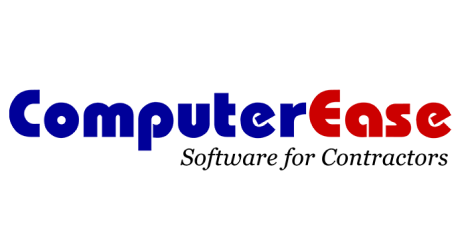
Deltek Computer Ease
Features:
- Comprehensive Job Costing: Deltek ComputerEase offers advanced job costing features, allowing construction companies to track all job-related expenses, including labor, materials, equipment, and subcontractor costs. This detailed tracking ensures accurate budget management and helps keep projects on financial track.
- Integrated Project Management: The software integrates project management with accounting functions, enabling seamless tracking of project progress, budgeting, and financial performance. This integration helps ensure that projects are completed on time and within budget.
- Robust Payroll Management: Deltek ComputerEase includes payroll management tools designed for the construction industry, handling complex payroll needs such as certified payroll, union payroll, and multi-state tax compliance. The software also integrates with time-tracking systems to ensure accurate payroll processing.
- Accounts Payable/Receivable Management: The software offers strong tools for managing accounts payable and receivable, helping businesses maintain healthy cash flow. It allows users to efficiently track vendor payments, manage billing, and streamline collections.
- Cloud and On-Premises Deployment: Deltek ComputerEase can be deployed either in the cloud or on-premises, giving businesses the flexibility to choose the option that best suits their needs. The cloud option provides remote access and scalability, while the on-premises version offers more control over data and operations.
- Customizable Reporting and Analytics: The software provides customizable reporting tools, enabling users to generate detailed financial reports tailored to their specific needs. These reports offer insights into job performance, profitability, and overall financial health.
- Compliance Management: Deltek ComputerEase includes features for managing industry-specific compliance requirements, such as certified payroll, workers' compensation, and tax reporting, ensuring that construction companies meet all legal obligations.
Pros:
- Industry-Specific Features: Designed specifically for the construction industry, Deltek ComputerEase offers features that address the unique challenges of construction accounting.
- Flexibility in Deployment: The software’s ability to be deployed in the cloud or on-premises provides flexibility, allowing businesses to choose the deployment method that best fits their needs.
- Strong Support for Payroll Management: Deltek ComputerEase excels in handling complex payroll scenarios, including certified payroll and union requirements, making it a robust solution for construction firms with diverse payroll needs.
Cons:
- Learning Curve: Due to its extensive features, Deltek ComputerEase may have a steeper learning curve, particularly for businesses new to construction-specific accounting software.
- Cost: The software can be expensive, especially for smaller firms, with additional costs for extra modules and services.
- Customization Complexity: While Deltek ComputerEase offers customization options, setting up and customizing the software to meet specific business needs can be time-consuming and may require additional resources.
Integration with Followup:
Followup has a robust integration with Sage 100 Contractor which allows field mapping between modules in the two software to push and pull Job, and customer information.

Quickbooks Desktop Enterprise
Features:
- Job Costing and Estimating: QuickBooks Desktop Enterprise provides detailed job costing features that allow users to track expenses by job, including labor, materials, and overhead. The software helps contractors estimate project costs accurately and manage budgets effectively throughout the project lifecycle.
- Advanced Reporting: The software offers over 200 customizable reports, including industry-specific reports like job profitability summaries, estimates vs. actuals, and cost to complete. These reports provide insights into financial performance and help in making informed decisions.
- Payroll Management: The software includes payroll features tailored for construction businesses, such as tracking time by job, handling union wages, certified payroll, and multi-state payrolls. It integrates seamlessly with QuickBooks Time (formerly TSheets) for precise time tracking.
- Accounts Payable and Receivable Management: QuickBooks Desktop Enterprise simplifies managing vendor bills, tracking due dates, and handling payments. It also provides tools for managing customer invoices, tracking payments, and maintaining cash flow.
- Project Management Integration: The software integrates project management with accounting, allowing users to track project timelines, manage budgets, and monitor project profitability from a single platform.
- Cloud Access and Data Sharing: While primarily desktop-based, QuickBooks Desktop Enterprise can be hosted in the cloud, enabling remote access to data. This flexibility is beneficial for teams working in various locations.
Pros:
- Comprehensive Job Costing: The software offers robust job costing tools that are essential for tracking and managing construction project costs.
Industry-Specific Reporting: The extensive range of customizable reports helps contractors gain deep insights into their financial and operational performance. - Scalability: The software is scalable and can grow with your business, making it suitable for both small and large construction firms.
Integration with Other Tools: QuickBooks Enterprise integrates well with other tools, including QuickBooks Time and third-party applications, enhancing overall functionality.
Cons:
- Learning Curve: Due to its extensive features, the software can be complex for new users, requiring a learning curve and possible additional training.
- Cost: The Enterprise edition is more expensive than other QuickBooks products, which might be a concern for smaller firms.
- Limited Mobile Access: While cloud hosting is an option, the software is primarily desktop-based, which might limit mobile access compared to fully cloud-based solutions.
Quickbooks Online
Features:
- Job Costing: QuickBooks Online allows users to perform job costing by tracking expenses for individual projects. While not as advanced as some desktop versions, users can still allocate costs for labor, materials, and subcontractors and track profitability.
- Cloud-Based Access: QuickBooks Online is cloud-based, allowing users to access their financial data from anywhere with an internet connection. This is ideal for construction businesses with teams working from multiple locations.
- Payroll Management: The software offers payroll management capabilities, including direct integration with payroll services. It can handle basic construction payroll needs, but more complex requirements might need additional customization or third-party apps.
- Accounts Payable/Receivable Management: QuickBooks Online provides tools to manage vendor bills, track payments, and handle customer invoicing, which is essential for maintaining cash flow in construction projects.
- Customizable Reporting: Users can generate and customize reports to get insights into project costs, financial performance, and profitability, although the reporting features are less robust than those in QuickBooks Desktop.
Pros:
- Cloud-Based Flexibility: QuickBooks Online’s cloud-based nature offers flexibility, making it easy to access and manage financial data from any location.
- Ease of Use: The software is known for its user-friendly interface, which makes it accessible to users with varying levels of accounting expertise.
- Integration with Third-Party Apps: QuickBooks Online integrates well with various third-party apps, which can extend its functionality to better meet the needs of construction businesses.
Cons:
- Limited Job Costing Features: Compared to desktop versions and specialized construction accounting software for contractors, QuickBooks Online’s job costing features are somewhat limited.
- Subscription Costs: The recurring subscription costs for QuickBooks Online can add up over time, especially when additional features or integrations are needed.
- Less Robust Reporting: While customizable, the reporting features in QuickBooks Online are not as powerful or detailed as those in QuickBooks Desktop, potentially limiting insights for complex construction projects
Integration with Followup:
Followup has a integration with Quickbooks Online which allows pushing and pulling of info between the 2 software.

Jonas Construction Software
Features:
- Comprehensive Job Costing: Jonas Construction Software offers detailed job costing capabilities, enabling construction companies to track all costs associated with each project. This includes labor, materials, equipment, and subcontractors, helping businesses maintain control over project budgets.
- Integrated Project Management: The software integrates project management tools with accounting, allowing for real-time tracking of project progress, budgets, and timelines. This integration helps ensure that financial and operational aspects of the business are aligned.
- Advanced Payroll Management: Jonas includes robust payroll management features tailored to the construction industry. It handles union payroll, certified payroll, and multi-state taxes, and integrates with time-tracking tools to ensure accurate payroll processing.
- Accounts Payable/Receivable Management: The software provides tools to manage accounts payable and receivable, including billing, vendor payments, and collections, helping businesses maintain a healthy cash flow.
- Customizable Reporting and Dashboards: Jonas offers customizable reporting and dashboard features, allowing users to generate detailed reports and gain insights into financial and operational performance. These reports can be tailored to meet specific business needs.
- Service Management: Jonas also includes service management features, which help construction businesses manage service contracts, work orders, and dispatch, making it a well-rounded solution for companies that handle service jobs alongside construction projects.
Pros:
- Industry-Specific Design: Jonas is designed specifically for the construction industry, offering features that directly address the unique needs of construction businesses.
- Comprehensive Feature Set: The software provides a wide range of features, from job costing to payroll and service management, making it a one-stop solution for construction accounting and operations.
- Customizable Reports and Dashboards: Jonas’s reporting and dashboard customization options allow businesses to tailor their insights to specific needs, improving decision-making.
Cons:
- Complex Implementation: Due to its extensive feature set, Jonas can be complex to implement, requiring time and resources to set up and customize.
- Higher Cost: Jonas Construction Software tends to be more expensive, which might be a barrier for smaller construction firms.
- Steep Learning Curve: The software’s comprehensive features may result in a steep learning curve, particularly for users new to construction-specific accounting software.

CMiC
Features:
- Advanced Job Costing: CMiC offers powerful job costing features that allow construction companies to track costs in real-time across labor, materials, and equipment. This capability ensures that projects stay within budget and allows for precise monitoring of project profitability.
- Fully Integrated ERP System: CMiC is a fully integrated ERP (Enterprise Resource Planning) system that combines accounting with project management, human resources, and procurement. This integration provides a holistic view of a construction company’s operations, ensuring that all business functions are aligned.
- Robust Payroll Management: CMiC includes advanced payroll management features that handle union payroll, certified payroll, and multi-state tax compliance. The system integrates with time-tracking tools to ensure accurate and timely payroll processing.
- Accounts Payable/Receivable Management: The software offers comprehensive accounts payable and receivable management tools, enabling efficient handling of billing, payments, and cash flow management, which are critical for the financial health of construction projects.
- Customizable Reporting and Analytics: CMiC provides powerful reporting and analytics tools that allow users to generate customizable financial reports, dashboards, and data visualizations. These tools help construction companies gain insights into job performance, financial health, and operational efficiency.
- Cloud-Based and Mobile Access: CMiC offers cloud-based deployment, providing the flexibility to access the system from anywhere. It also includes mobile access, enabling teams in the field to update and retrieve project and financial information in real-time
Pros:
- Comprehensive Integration: CMiC’s integration of accounting with other business functions makes it a robust ERP solution for construction companies looking to manage all aspects of their operations in one place.
- Scalable and Flexible: The software is highly scalable, making it suitable for both mid-sized and large construction firms, and its cloud-based nature offers flexibility in terms of access and deployment.
- Advanced Reporting and Analytics: CMiC’s reporting and analytics capabilities are powerful, offering deep insights that help businesses make informed decisions and improve project outcomes.
Cons:
- Complexity and Learning Curve: Due to its comprehensive feature set, CMiC can be complex to implement and may have a steep learning curve for new users.
- Higher Cost: CMiC is often more expensive than other construction accounting solutions, which could be a consideration for smaller firms.
- Resource-Intensive Implementation: Implementing CMiC can be resource-intensive, requiring significant time, effort, and potentially external expertise to fully deploy and customize the system.
Frequently Asked Questions (FAQ)
Unlike regular accounting software, construction accounting software includes industry-specific features such as job costing, project management integration, and compliance tracking, making it more suitable for managing complex construction projects.
Key features to prioritize in construction accounting programs include:
Job Costing: For tracking labor, materials, and overhead costs.
Project Management Integration: Syncing project schedules with financial data.
Progress Billing and Retention Tracking: Handling complex billing requirements.
Payroll and Compliance Tools: Managing certified payroll and lien waivers.
Reporting and Analytics: Offering customizable reports for financial analysis.









